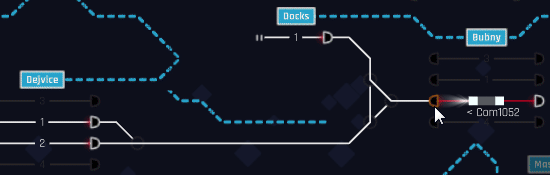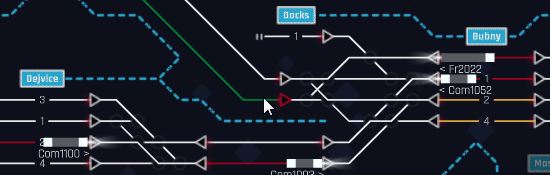No edit summary Tag: Visual edit: Switched |
(→Manual routing: Removed word to improve grammar) Tags: Mobile edit Mobile web edit |
||
| (One intermediate revision by one other user not shown) | |||
| Line 1: | Line 1: | ||
| − | '''Traffic routing''' is the one of the core mechanics in ''[[{{Gamename}}]].'' You control the signals, switches and other various components in the rail schema so trains are going into right destination according the timetable. Routing can be either [[Routing#Manual_routing|manual]] or [[Routing#Automated_routing|automated]]. |
+ | '''Traffic routing''' is the one of the core mechanics in ''[[{{Gamename}}]].'' You control the [[signals]], [[switches]] and other various components in the rail schema so trains are going into right destination according the timetable. Routing can be either [[Routing#Manual_routing|manual]] or [[Routing#Automated_routing|automated]]. |
{{stub}} |
{{stub}} |
||
==Manual routing== |
==Manual routing== |
||
[[File:Manual routing.gif|none]] |
[[File:Manual routing.gif|none]] |
||
| − | Manual routing is the basic routing mode. Switches and signals are set up one-by-one, and only |
+ | Manual routing is the basic routing mode. Switches and signals are set up one-by-one, and only your focus can avoid collisions. Every part of the route must be properly set. |
==Automated routing== |
==Automated routing== |
||
[[File:Automated routing.gif|none]] |
[[File:Automated routing.gif|none]] |
||
| − | Automated routing becomes available after sufficient research and upgrades. Collision avoidance is automatic. |
+ | Automated routing becomes available after sufficient research and upgrades. You just select the initial signal and the destination track. Every switch is set accordingly and the path is created. Collision avoidance is automatic. You can continue building a train path by chaining the commands |
| + | |||
| + | ==Routing queue== |
||
| + | When using automated [[signals]] you can queue the routing requests over them. All the requests are executed immediately as soon as possible (the path is free and can be created). |
||
[[Category:Mechanics]] |
[[Category:Mechanics]] |
||
Revision as of 12:25, 21 January 2021
Traffic routing is the one of the core mechanics in Rail Route. You control the signals, switches and other various components in the rail schema so trains are going into right destination according the timetable. Routing can be either manual or automated.
| This article is a stub. You can help Rail Route Wiki by expanding it. |
Manual routing
Manual routing is the basic routing mode. Switches and signals are set up one-by-one, and only your focus can avoid collisions. Every part of the route must be properly set.
Automated routing
Automated routing becomes available after sufficient research and upgrades. You just select the initial signal and the destination track. Every switch is set accordingly and the path is created. Collision avoidance is automatic. You can continue building a train path by chaining the commands
Routing queue
When using automated signals you can queue the routing requests over them. All the requests are executed immediately as soon as possible (the path is free and can be created).